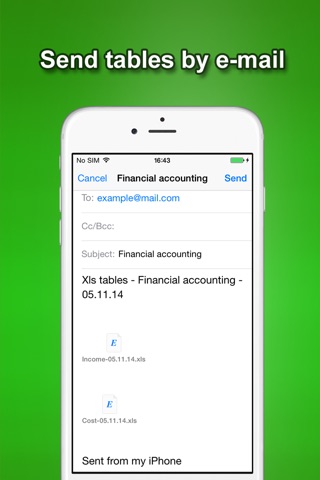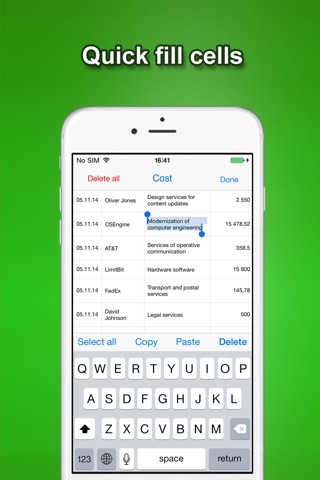
Financial Accounting Pro for iPad and iPhone Is the most simple and quick to use app to record your finances. One of the main difference from other financial applications is the formation of your data in an Excel tables with whom you work on any other devices.
Brief description.
1. The tips within the app you can immediately get acquainted with the functionality of the application.
2. Fill the cell with one touch. We have done everything that you could most easily and quickly enter your data in the table.
3. main tables for accounting Finance. Income, Cost, Debit, and Credit.
4. View data in charts. Common financial calculations available to view in convenient charts.
5. The application is consist of 5 kinds of Excel tables. Total income, Total cost, Balance, Total debit and Total credit.
6. You can Open your Excel tables into other applications or send them by mail. You will be able to continue working with your tables in other applications or on other devices.
7. Synchronize your data via iCloud. All of your completed table will be sent to your other devices.
8. All your data is securely encrypted. Data encryption provides the highest degree of safety.
9. Safe mode with set password. Setting a password in the app, no one except you can view or erase your data.
Detailed description
1. Illustrated tips on working of the application will help the user most effectively to learn the basic functions of the application. Tip you can view when you first launch the application, and later on in the application settings. Also simple and convenient user interaction with the application is provided by a pop-up message.
2.To enter the data in the table is very simple. You turn on the app and immediately see the table to fill. Clicking on the first empty cell to write down the data you wish.the 4 basic cells to fill is the date, Basic information, the note and the Amount. The date is set automatically when you enter any of the rows cell. You can be able to fill only one of the cells - Basic information, note, or only the Amount. You will also be able to change the date after you fill in the other cells.
3. In the app there are 4 main tables. The accounting Finance Expense, Income, Debit and Credit. You can separatly fill in any of the tables you choose from. At the bottom of every table there is a line with the total sum of the current table. Easy editing of the table gives the option to delete, copy or paste data into the cells very easy. Above the keyboard is set auxiliary control panel with necessary editing operations.
4. The charts in the app gives you the opportunity to see visually your current financial condition. Also in the app you can look at the overall financial balance in one of the tabs.to Visualize your finances. The charts allows you to quickly assess your financial condition at all given moment.
5. The main feature of Financial Accounting Pro is the withdrawal of your tables with the device in the Excel file method of sending an email or opening Excel tables in other applications. To generate an Excel spreadsheet, it is only necessary to set the checkboxes next to the name of the desired table.
6. The application generates 5 kinds of Excel spreadsheets such as Total income, Total cost, Total balance, Total debit and Total credit. In Excel spreadsheets, you will see all your application data is generated in the most convenient financial form with General data and data for individual operations.
7. iCloud gives you the opportunity to continue working with your tables on all your devices linked to one iCloud account. Sync data in the application occurs automatically and requires no user intervention.
8. Data transmission between devices is securely encrypted to prevent your data to third parties.
9. Setting the password in the app will protect your data from third parties data directly on the device.